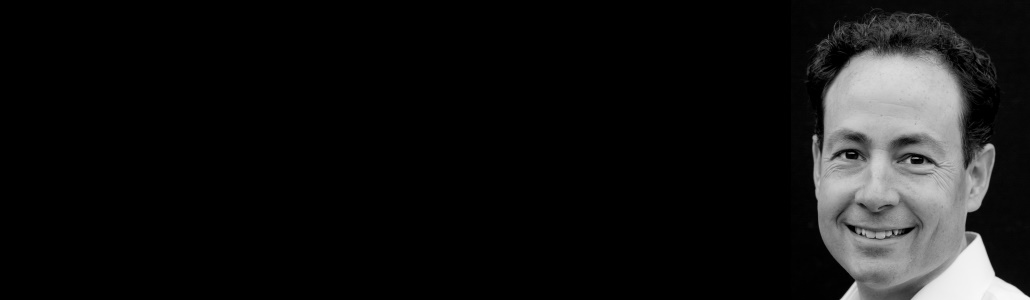It is a question I often get when I talk to customers about Azure DevOps. Some of them run on-premises Azure DevOps Server and wonder what it costs to run it in the Cloud as a SaaS service. Some say their on-premises environment is very cheap. Let’s dive into the calculations and nitty gritty details.
Continue readingWhat TFS/Azure DevOps Server version do I have?
At the time of writing this blog, exactly 200 versions of Team Foundation Server(TFS)/Azure DevOps Server exist. This is including CTP’s (Community Technology Preview, RC’s (Release Candidate), SP’s (Service Pack), CU’s (Cumulative Updates), Hotfixes, Patches, Updates and of course RTM’s/RTW’s (Release To Manufacturing/Release To Web). When checking the version number (e.g. 18.181.32118.5), it’s not always clear what marketing version it corresponds to (Azure DevOps Server 2020.1.1 Patch 4). There is no complete list on the Microsoft website that shows all versions. That’s why I thought: let’s do something about it.
Continue readingEnterprise-level Azure DevOps permissions from the trenches
Or how to implement role-based access control (RBAC) in Azure DevOps in enterprise environments and still keep it maintainable. 4 Antipatterns and an approach on how to implement this yourself!
Introduction and key values
Assigning permissions to users and groups of users in Azure DevOps in small companies, maybe up to about 25-50 employees is easy and straightforward. However, at a large scale one needs to think carefully about how to approach this. At a medium-sized customer (about 250 users) I had to redesign the permissions structure in Azure DevOps. Their most important requirement was to be able to manage access control through Microsoft Identity Manager (MIM – https://docs.microsoft.com/en-us/microsoft-identity-manager/). Microsoft MIM is put in place to implement role-based access control (RBAC – https://en.wikipedia.org/wiki/Role-based_access_control). The idea behind their implementation is that team leads can approve access to systems (self-service), instead of a support team. This access was predefined by the system administrators by setting up MIM roles and (Azure) Active Directory (AAD) groups. By using MIM roles that are linked to AAD groups, it is no longer necessary to assign permissions to individual users, as adding them to a group is all that is needed.
Continue readingControlling Azure DevOps from PowerShell
When using Azure DevOps frequently, a moment will come at which you’ll be faster executing a task using script rather than clicking your way through… There are a lot of reasons on why you should code repeating work, including:
- Repeatability
- Knowledge sharing (provided that you store the code in Version Control, accessible to your coworkers)
- It’s fast
Today there are lots of possibilities and in this blogpost I’ll explain you how to use Az DevOps from PowerShell.
Continue readingMove WordPress data from ClearDB MySQL to Azure Database for MySQL Server
For my family I host a WordPress website on Azure (using an Azure App Service). I created it a while ago. At that time, Azure Database for MySQL Server (https://azure.microsoft.com/en-us/services/mysql) was not available yet, so the only choice was to host it at ClearDB (http://w2.cleardb.net/).
VSTS PAT used for Build Agent expires, now what?
When using Visual Studio Team Services (VSTS) and Build/Release Agents, the way to authenticate is through Personal Access Tokens (PAT). A PAT can either expire in 90 days, 180 days or 1 year. The question is: what happens after expiration with my Build/Release Agent? Will it stop working? What if I restart it after expiration?
HTTP 403 when publishing NuGet package to VSTS Package Management
For one of our customers I am setting up CI builds that automatically publish NuGet packages to their private feed in VSTS Package Management (https://www.visualstudio.com/en-us/docs/package/overview). They are in the process of splitting up their monolithic Web Application into pieces and this is one of the steps we are taking.
Migrating from ProGet or NuGet.Server to VSTS Package Management
For one of my customers I had to migrate their current ProGet server to Visual Studio Team Services (VSTS) Package Management. That is because I am migrating them from TFS 2015 to VSTS. Although documentation is available, it wasn’t completely clear to me, so I wrote this blog.
Utility to migrate VSTS from Microsoft Accounts to AAD – Updated
Today I updated the utility I wrote which can help migrating a Visual Studio Team Services account from using Microsoft Accounts to start using Azure Active Directory accounts.
Migrating a VSTS instance from MSA’s to AAD accounts
To setup a VSTS (Visual Studio Team Services) account initially is very easy. The default user directory that is behind VSTS is a directory based on Microsoft Accounts (MSA). Quite some companies start by using MSA’s to access their VSTS instance and then decide to make the move to Azure Active Directory (AAD) once relevant data is already stored, but then face some issues.